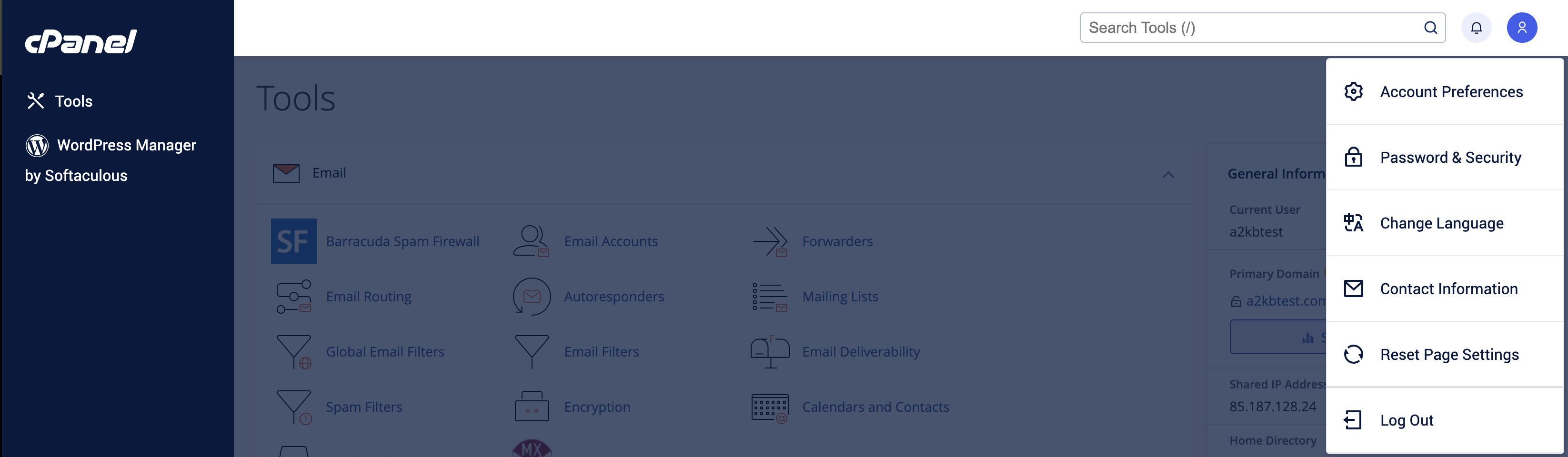Logging in to cPanel
There are two ways to log in to a cPanel account:
- Access cPanel through the TownsTech Customer Portal. This is the preferred method, because you can access cPanel without having to remember a special URL or domain name.
- Access cPanel directly.
Method #1: Access cPanel Through the A2 Hosting Customer Portal
To access cPanel through the Customer Portal, follow these steps:
- Log in to the Customer Portal.
If you do not know how to log in to the Customer Portal, please see this article.
- On the menu bar, click , and then click :

-
Under My Products & Services, locate your hosting package, and then click :

-
In the Actions sidebar, click :
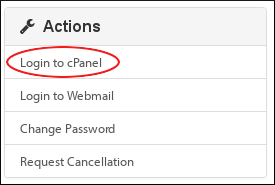
In a separate window, the Customer Portal automatically logs you in to your cPanel account.
Method #2: Access cPanel Directly
To log in to cPanel directly, follow these steps:
- In your web browser, type the cPanel address for your web site. The address is either http://www.example.com:2082 or https://www.example.com:2083, where example.com is your domain name.
Alternatively, you can use one of the following addresses:
- http://cpanel.example.com or http://www.example.com/cpanel, where example.com represents your domain name.
The cPanel login page appears:
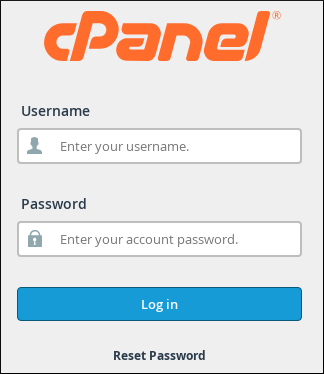
-
In the Username text box, type your TownsTech Hosting account username.
If you do not know your cPanel username and password, you can view them in the TownsTech Customer Portal. For information about how to do this, please see this article. - In the Password text box, type your TownsTech account password.
- Click . When you enter the correct username and password, the cPanel home screen appears.
Logging out of cPanel
You should log out whenever you have finished using cPanel, because this notifies the web server that you have finished your session. If you do not log out, the server automatically closes your session after a set period of time. However, there is a small possibility that an attacker could exploit the open connection before this automatic logout occurs.
To log out of cPanel, follow this step:
-
If you are using the Jupiter theme, click the user menu in the top-right corner, and then click Log Out: